
Beautiful Lightly Used Circa 1886 Gurley Light Mountain Transit with a Known First Owner
My best guess is that Wade W. Hegarty purchased this wonderful Gurley Light Mountain Transit in 1886 or so and then rarely used it thereafter. Hegarty graduated with a degree in Civil Engineering in 1885 and then reportedly focused his life on mining, lumbering, and general merchandising. The transit shows little evidence of wear, so I gather that Hegarty's activities did not require the use of this instrument very often. Please see the 1943 article discussing Hegarty's life attached below.
The label inside the box is very nice, also suggesting that this instrument was used very infrequently. The label is consistent with a circa 1886 purchase date.
The transit comes with leather covered box and a number of small tools and a wind-up plumb bob. The wind-up plumb bob in excellent condition.
The leather on the outside of the box is in very good condition for its age.
This is one of the nicest Gurley light mountain transit I have seen.
I suspect the Instrument hasn’t been used in over a century. Not surprising, after more than 100 years of non-use, the transit could benefit from a bit of lubrication. The vernier mechanism is almost frozen - very hard to move
Turning the standards horizontally to measure angles independently of the needle is also pretty stiff - the plates don't turn freely much of the time.
Everything else works nicely, noting that the optics are somewhat faint and a bit cloudy. The crosshairs and stadia wire appear to be present.
Please take a look at the 360 Degree View of the instrument, and zoom in on various views. This instrument merits a close inspection.
I have a good deal of information about Gurley, including some production information, posted on my Gurley Maker Webpage.
SOLD - Email Russ
Gurley Light Mountain Transit - Hegarty - 360 Degree View

You can see a 360 degree view of the instrument by clicking on the link below. You can ZOOM in for a High Resolution View of any angle.
You can control the Rotation and Zoom two ways:
(1) There is a control panel on the bottom left hand side. The arrows control Rotation and the magnifying glass controls Zoom.
(2) Your mouse can control Rotation and Zoom as well. You control Rotation by dragging the Mouse from side to side. You control Zoom with the scroll wheel. I personally prefer the Mouse approach.
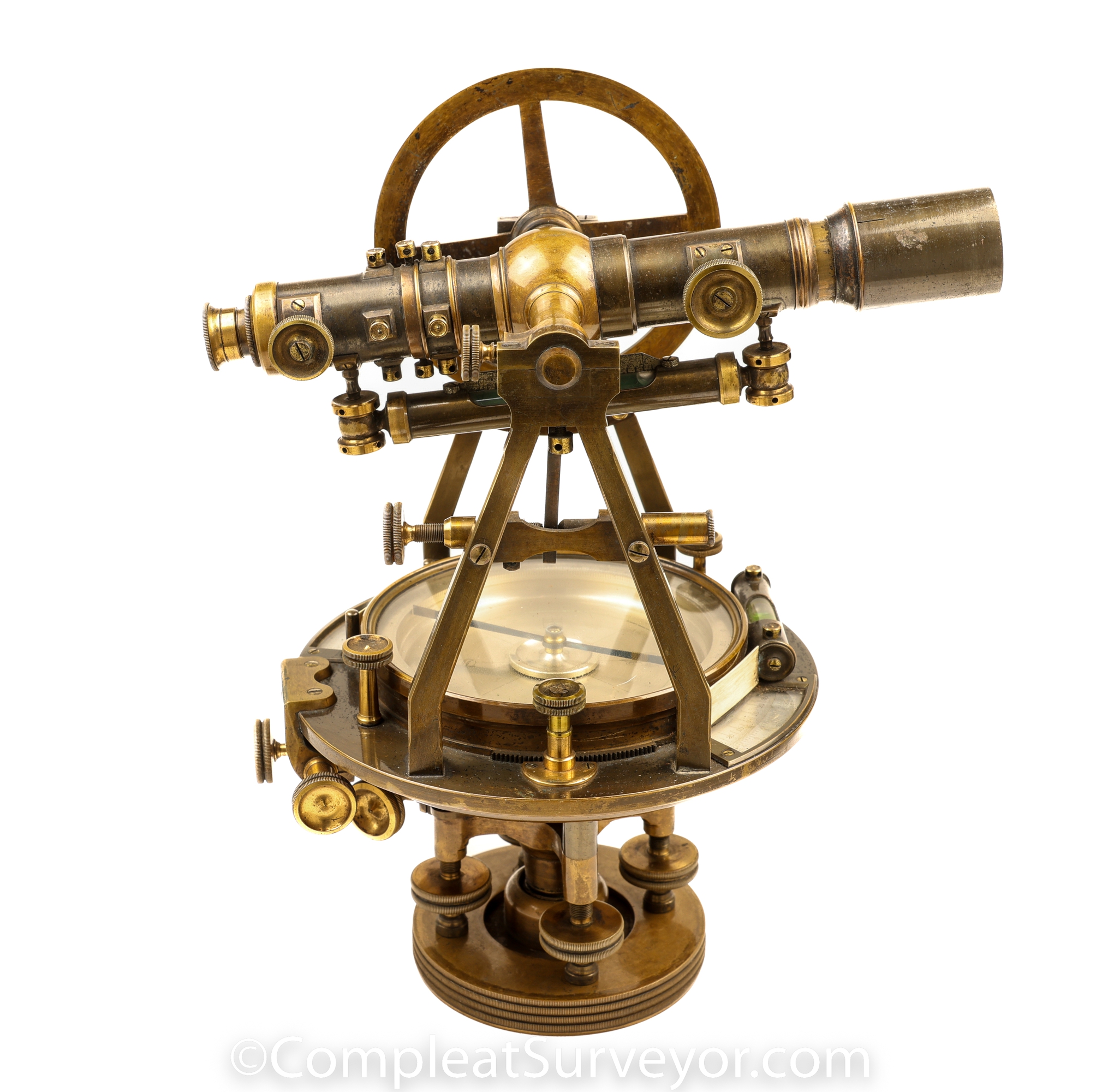



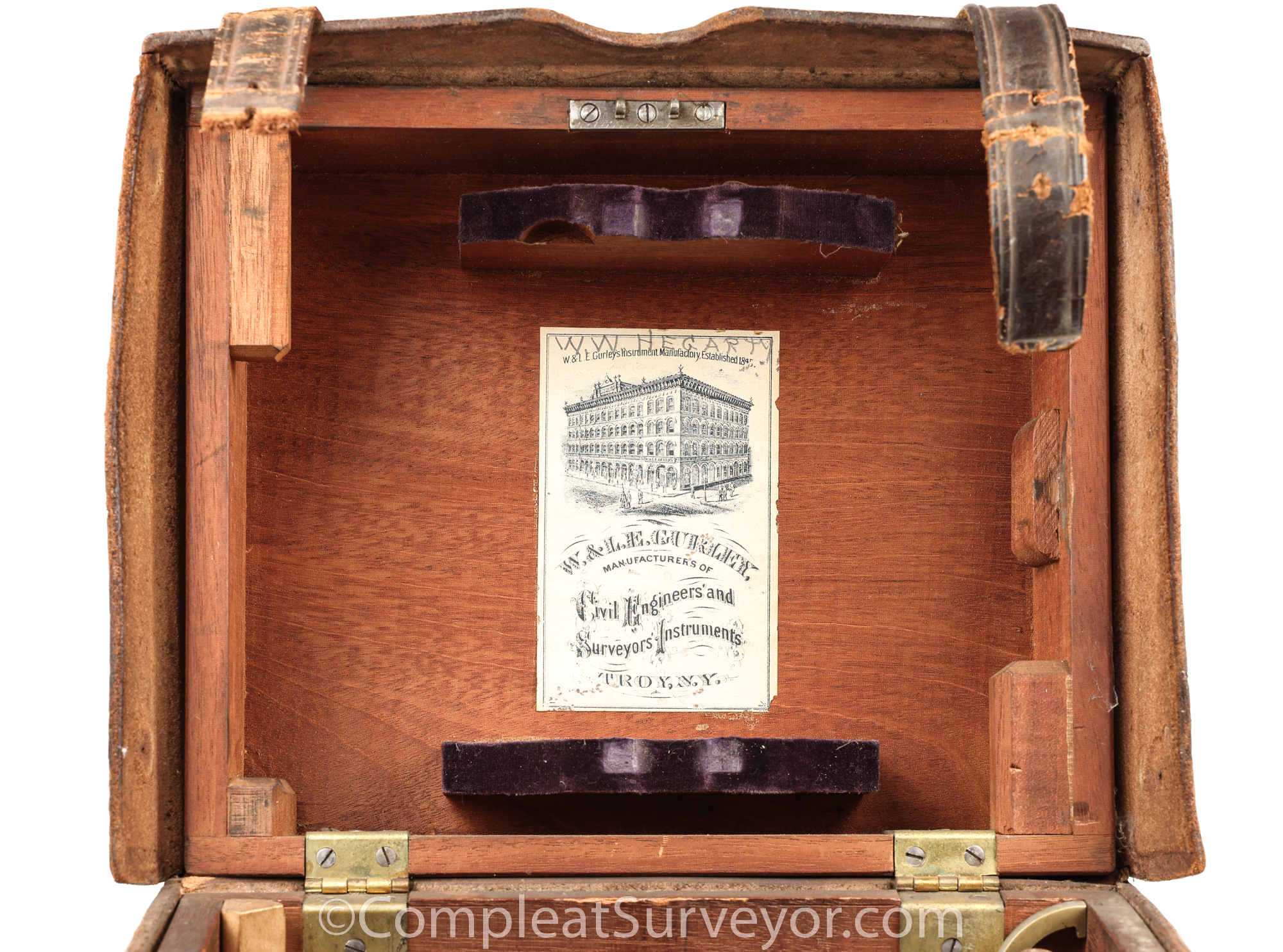



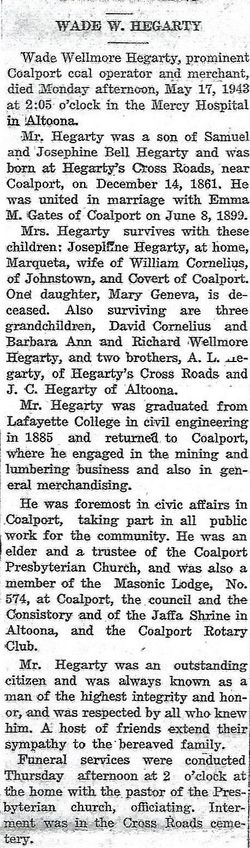
© 2020 Russ Uzes/Contact Me